Logitech G403 Scroll Wheel Issue
Logitech makes really some good hardware for the masses and has excellent customer service to back it up. There is a good chance that anyone out there has laid their hands at least once on a computer peripheral made my them. It could be a cheapo mouse/keyboard at your workplace or a webcam at home. I’ve been using their keyboard and mice for over a decade. When mass producing such widespread hardware it comes with its challenges.
As a huge fan of the classic optical mice, here is my upgrade pattern: MX 518 > G400 > G403. I have had the G403 for little over 6 months and suddenly it started showing issues. When scrolling either up or down, the mouse would randomly stop and start scrolling in the opposite direction. It is extremely annoying and makes scrolling pretty much unusable. Everything else is fine. RGB bling works. Mouse movements are perfect. What gives! After reading a bunch of forums online it turns out to be a common issue. So naturally I contact Logitech Support and after a little troubleshooting they deemed it faulty and sent me a brand new replacement which arrived in less than a week. Superb customer service as usual! As a bonus they let me keep the old faulty mouse.
Satisfied with the support turnaround but curious and slightly disappointed in the mouse’s internals. I now have a sacrificial mouse so might as well dissect it and see what went wrong. Having no idea how the scroll wheel mechanism works this is going to be a fun venture.
Disassembly
To take the mouse apart you need to peel the adhesive teflon pads under the mouse. Carefully lifting them with a sharp blade to exposed the screws. Using a fine phillips screw driver carefully remove the screws without damaging them.
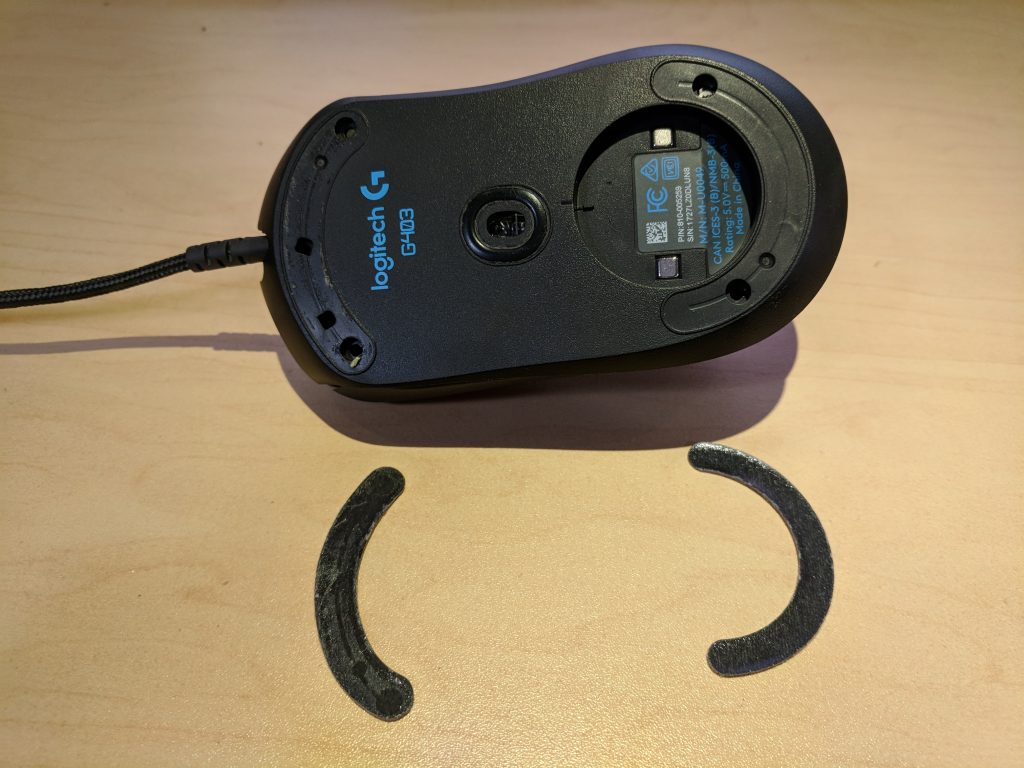
Now the mouse will easily come apart.

Remove the ribbon cable that is responsible for the RGB logo and the side buttons.

Identifying the culprit
Finally lets take a closer look at the scroll wheel mechanism. A big rubberized wheel is spinning on an axle. One side of the axle is laying on a standard clickly type momentary switch while the other side is lodged in this potentiometer looking thing. A quick Google search reveals this part is called a rotary encoder. This is probably what gave out and needs to be replaced. The only markings on the encoder say “Kailh 9” Where does one get this? Shenzhen of course! Off to eBay!
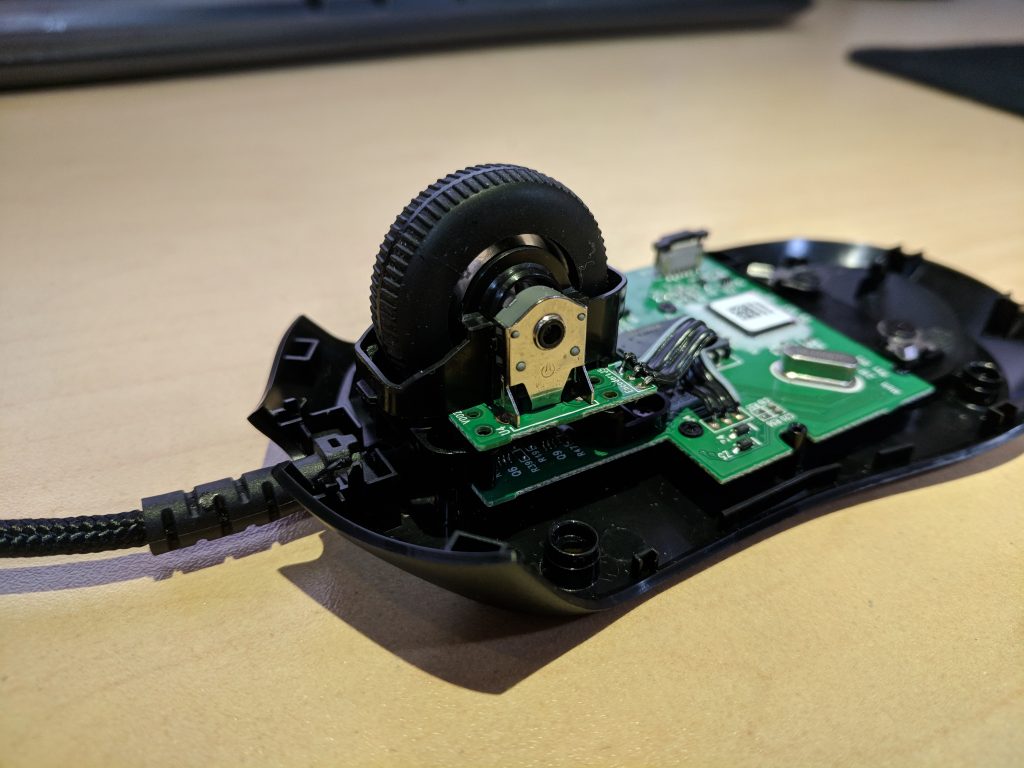
Of course the sizes for these encoders wouldn’t be universal. Few searches later I found out how to measure one of these encoders. You start measuring at the base and end at the enter of the hole where the scroll wheel axle sits. This one is 9mm. Kailh 9 (i.e. 9mm) makes sense.
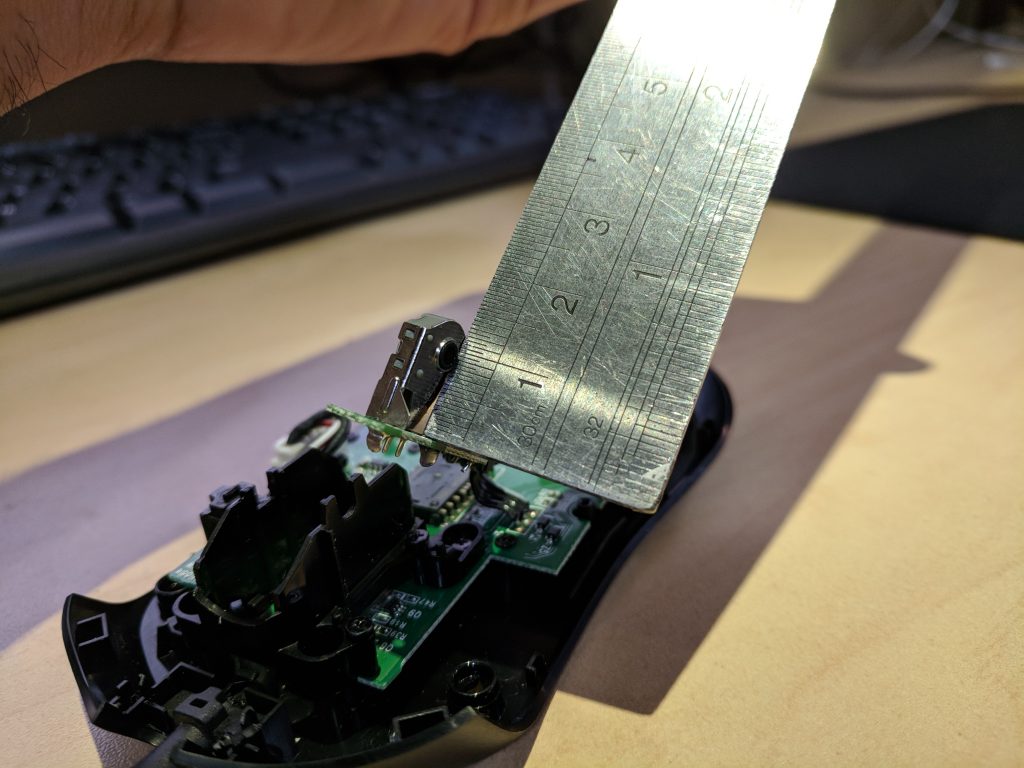
Found the link to manufacture: Link
The smaller order is for 4000 units. Well that isn’t happening. Lets check out what eBay has to offer.
$1.25 for 5 encoders that are 9mm tall. 12-41 business days delivery time straight from Shenzhen, China. A gift to myself in the future.
Attempting Fix
The encoders finally arrived exactly one month after placing the order. The five pack can be pictured below:
Here is the old encoder being removed. I couldn’t find my solder sucker so cleaning the soldering holes took some time.
New encoder being soldered in place.
Here is the scroll wheel assembly screwed back into place. Now the mouse can be fully re-assembled.
Here it is fully assembled next to it’s replacement (G603).
Moment of Truth
It WORKS!!
Pretty pleased to report that this venture was successful. The scroll issue was indeed the result of a faulty encoder. Looks like Logitech got screwed by a bad batch of encoders from Kailh. Replacing the similar sized encoder from eBay worked and the scroll issue is fixed.

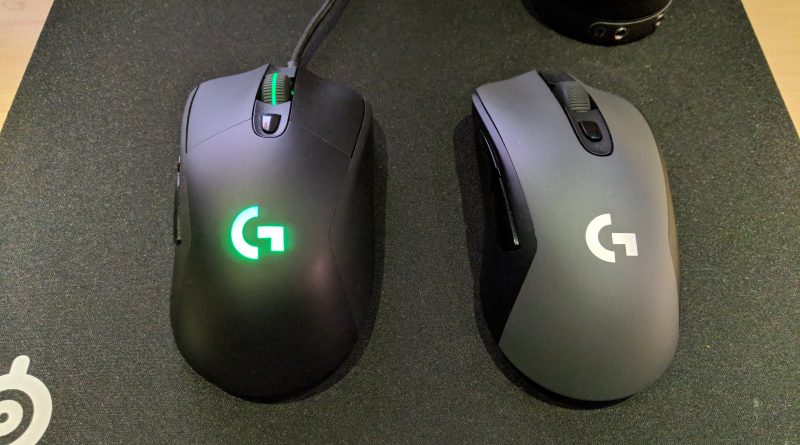



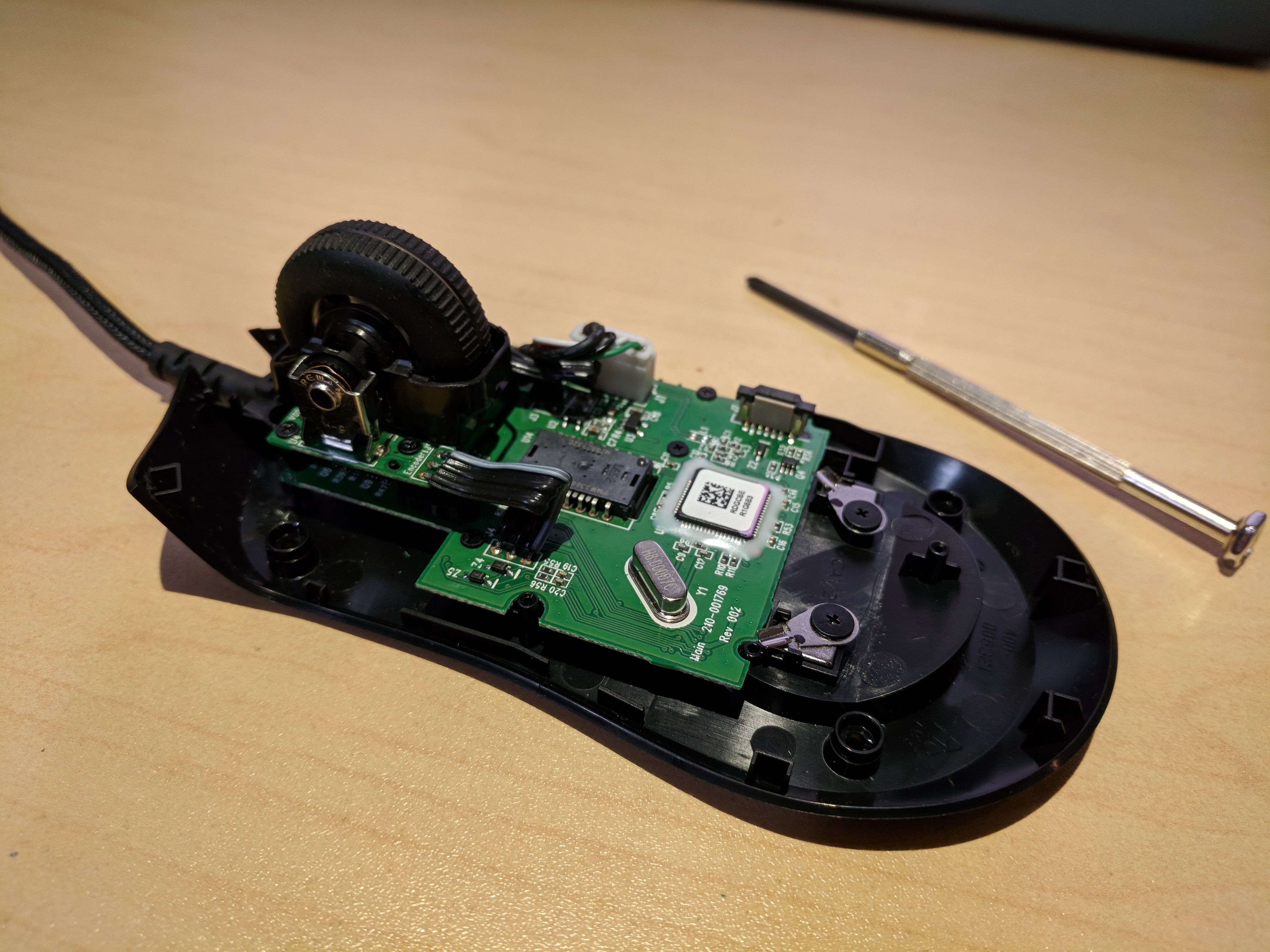

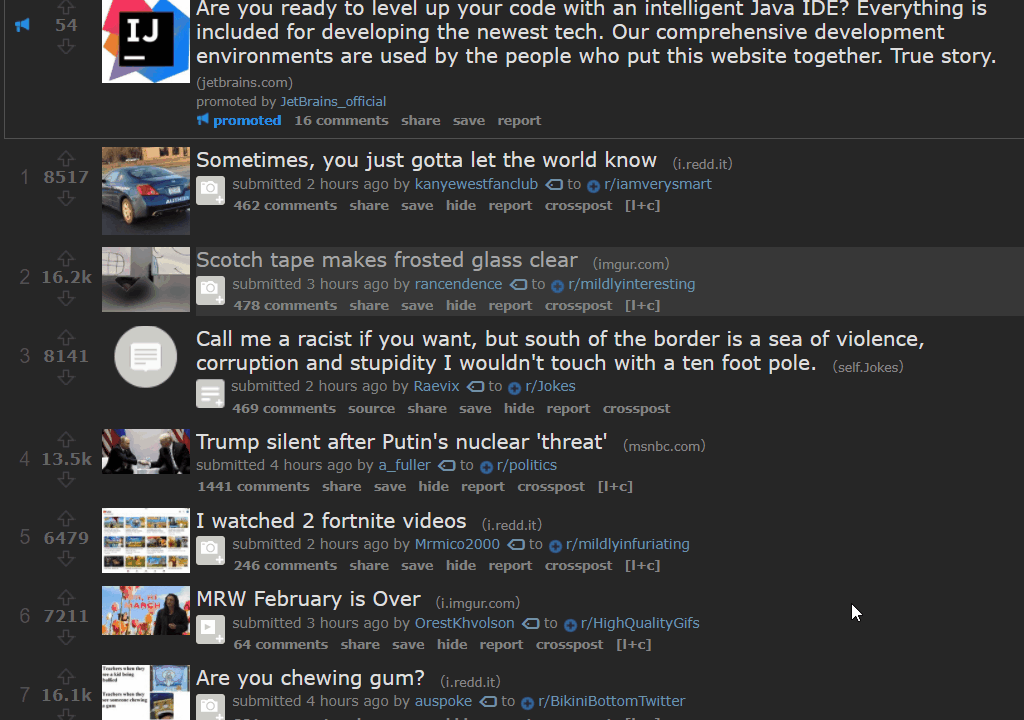



I am ordering a 9mm encoder from China as well to fix the unreliable scroll wheel on my G703! Hope it works. Thanks for this post!
Great! let me know how it goes.
Hi,
Really good guide. Unfortunately i don’t have such time anymore to do this kind or work, but now I know that i’m not the only one that have exact same problem.
Hi,
if you can’t find suitable encoder you can try to fix (clean) that faulty one. It worked for me. Only thing that is wrong with that encoder is that someone at the assembly line put too much lubricant grease on the wheel shaft. The lubricant then penetrates into encoders insides and messes with contacting surfaces.
You don’t need to solder it out (if you don’t break it off) You need to bend that metal casing to free plastic assembly and then bent it on those contact legs. Cut locking “pins” to undo metal spring and take all parts out. Now you should be able to access contacting surfaces and clean them with alcohol (surfaces and the “collectors”). Put plastic parts back together and secure spring with glue instead of those pins. Pre-bend casing back and click plastic assembly back. Check contacts legs they are fragile.
I will make a yt video on this subjekt sometimes soon…
Sorry for my terrible English. Feel free to correct me.
Very interesting! That sounds like a much easier solution if grease is indeed the issue. If you plan on making a YouTube video about this please feel free to share it. Thanks!
Castor, thanks for the tip, cleaning the encoder worked for me (G703). I haven’t found excess lubricant grease in there, only very fine metal dust from the contacting surfaces. I’ve managed to get out the metal plate without breaking the plastic pins.
I wonder however, how long will it take to see this scroll wheel issue again. It seems to me that this rotary encoder is slowly deteriorating. Logitech was able to fix it with a software update when the contacting surfaces were only slightly dirty: I’m guessing they updated the signal processing of the rotary encoder to handle the noise created by the dirt. That temporarily fixed the problem, but as more dirt is accumulating there, the problem is resurfacing for more and more people.
This helped me too! Just slightly cleaning the transparent encoder shaft with some tissue paper and needle improved the situation dramatically. Previously it was jumping all the time, now after cleaning I haven’t notice any jumping yet, but time will tell.
The inside of the mouse collected quite some grease, hairs and dirt, which I removed as best as I could without removing any internal parts.
I didn’t use any alcohol to clean it, just used some compressed air from my lungs and the mentioned tissue + needle.
This is really interesting. I have the same problem with my G403 and I owned the same mice as you. I already contacted Logitech and they were super nice and fast. At the moment I’m waiting for my replacement. I will try to fix my old one for sure with the help of your comments. Thanks!
Thanks for the write up! My G603 has the same scrolling issue so I’m glad it’s just an easy encoder swap.
Hi, did you put grease back on the scroll wheel to go into the encoder when putting in the new encoder?
Not necessary, I didn’t bother and it works fine without grease.
Hey!
Thanks alot for this, I thought this might be an issue with the encoder, now I am doing all three:
1. contacting logitehc support
2. cleaning the encoder
3. ordering new encoder to solder.
Tahnks alot for this!
Great! Hope you were able to fix your mouse.
Thank you so much for posting this information. I had a similar experience with my mice, (G603). The first replacement experienced the same issue after a couple of months so I had two, perfectly good wireless mice, but with this scroll issue. So, I followed in your footsteps, got myself some encoders and dusted off my soldering skills.
https://imgur.com/a/CWYTGTs
That looks great. Thank you for sharing your experience. It’s crazy how many mice are going to waste for such an easy fix. The G603 that I got had the exact same issue!
Just ordered a kit on amason that coes with encoder and replacement feet..i had previously ordered replacement feet form logitech for this purpose but never got the encoder….also ordered the encodes from ebay to have spares just in case on the meantime for 8 bucks ill just fix mine and keep the extra encoders…..i also have a spare one in its box still so im looking at maybe sometime down the line having to repair that one also…i have the wireless version..will keep you posted on how t goes.
I am so glad I found this topic. Very frustating bug.